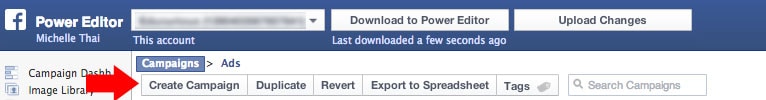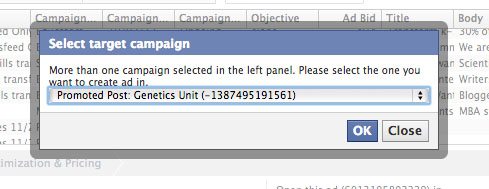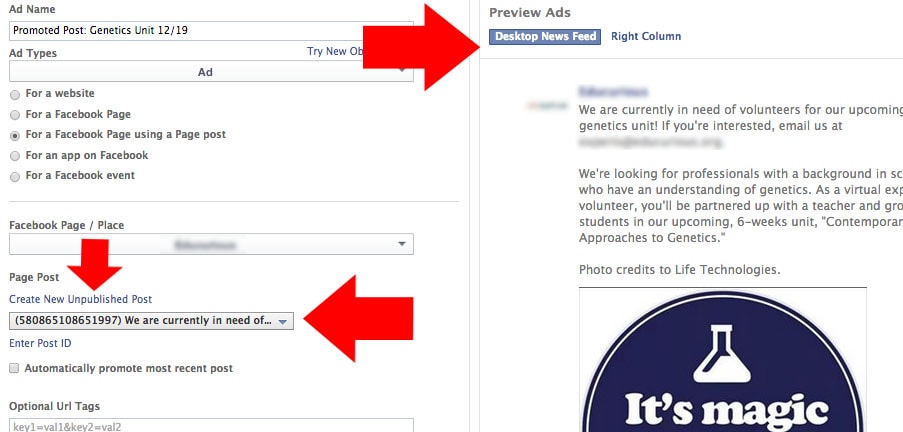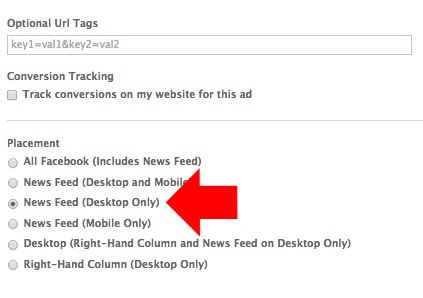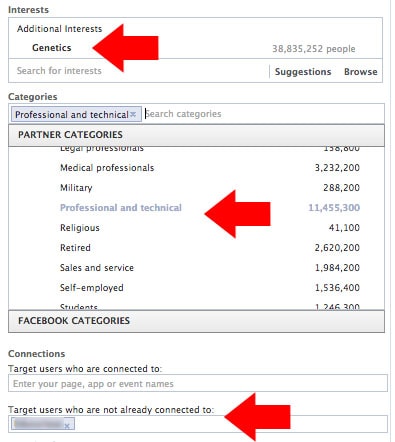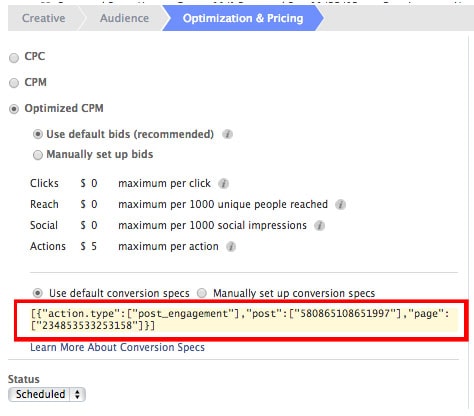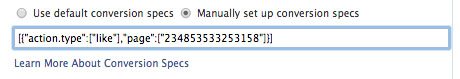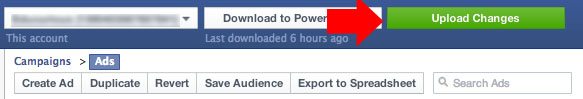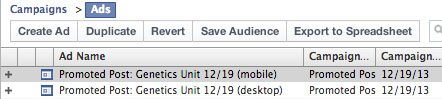Create Promoted Posts To Increase Facebook Page Likes
When you promote a post on your nonprofit’s Facebook page, the post is automatically optimized for engagement by Facebook.
This means Facebook charges you for every action taken on your post: clicks, likes, comments, shares and photo views. If your goal is to grow the size of your nonprofit’s Facebook audience, you need to optimize the content you share on the page for page likes and not post engagement. Here’s how to create promoted posts to increase your organization’s Facebook page likes:
Step 1: Create a new campaign and give it a name.
For one of my clients, I’m promoting a high school unit for which they need volunteers, so I named my campaign “Promoted Post: Genetics Unit.”
Step 2: Create a new ad for your new campaign.
Step 3: Under the Creative tab, click “Use Old Ad Types.”
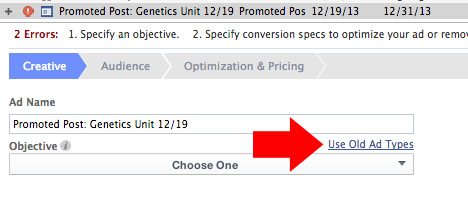 Step 4: Select “For a Facebook Page using a Page post.”
Step 4: Select “For a Facebook Page using a Page post.”
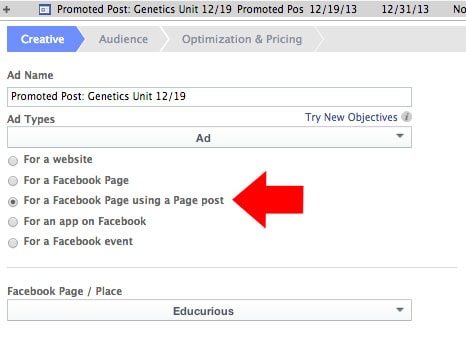 Step 5: Select a post to promote.
Step 5: Select a post to promote.
Select the post you want to promote or click “Create New Unpublished Post.” You can preview it on the right.
Step 6: Set the ad up so it’s “Desktop Only.”
I highly encourage you to make a “Desktop” ad and duplicate it to turn it into a mobile ad. By creating two separate ads, you can see how each ad performs. If you choose desktop and mobile, you won’t know which is better for you. Right now, create a desktop only ad, and we’ll make a mobile one later.
Step 7: Add your targeting.
Here, I’m targeting professionals who have a background in genetics as well as anyone who has expressed interest in genetics. I’m also making sure I target users who are not connected to my page. This is very important, because the aim is to increase likes on the Facebook page.
Step 8: Check off “Manually set up conversion specs.”
In the “Optimization & Pricing” tab, Facebook has defaulted my settings to optimize for engagement. This makes it so I’m paying for anyone who engages with my post in any way, including clicking the picture, clicking a link, liking the post, commenting on the post or sharing the post.
While there is definitely a time and place to promote posts for engagement, that’s not the goal of this post –the goal is to increase page likes. So to bid for page likes and not post engagement, check off “Manually set up conversion specs.” Then change it to [{“action.type”:[“like”],”page”:[“YOUR PAGE ID HERE”]}]
To get your page ID number, click on any photo you’ve uploaded to your Facebook page. Look at the URL. You want the LAST string of digits, before “&type=1.”
For example in this URL: https://www.facebook.com/photo.php?fbid=568857803186061&set=a.548357448569430.1073741825.234853533253158&type=1, the page ID is 234853533253158. The conversion spec is then: [{“action.type”:[“like”],”page”:[“234853533253158”]}]
Step 9: Finally click “Upload Changes.”
Give the ad a few hours to perform. To see how well it’s doing, Go to Ad Manager > Reports. In this case the most important metric to look at is “Cost Per Page Like.” At Media Cause, we think $1 or less is good. We have gone as low as $0.24 for some of our clients.
Other metrics I always view are: Campaign, Ad, Reach, Impressions, Clicks, Click-through-rate, Actions, Page Likes and Cost Per Page Like.
To test a MOBILE one as well, click the ad and click “duplicate.” You might want to tweak the titles so you know which ad is desktop and which is mobile.
Change the mobile ad’s placement to News Feed (Mobile Only) and click Upload Changes.
At Media Cause, we’re big on testing what works and what doesn’t work, and we encourage you to see what works best for your organization. For example, you might see that mobile brings you more quality fans at a lower cost – so make sure you optimize for that by reallocating your ad budget to mobile and less on desktop.
If you have any questions on how to increase Facebook page likes for your nonprofit, leave a comment below, or feel free to get in touch with us at connect [at] mediacause [dot] org.