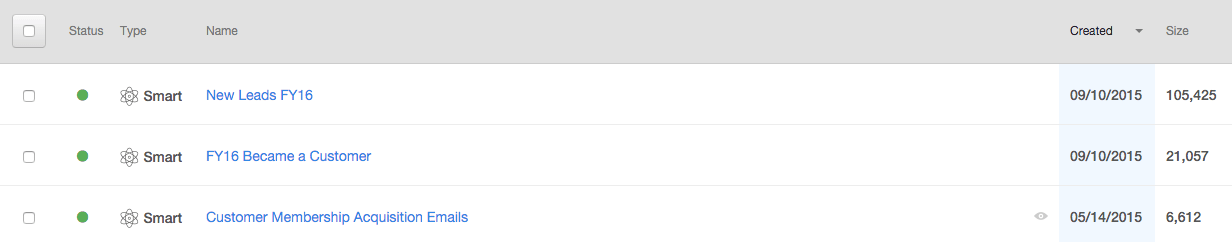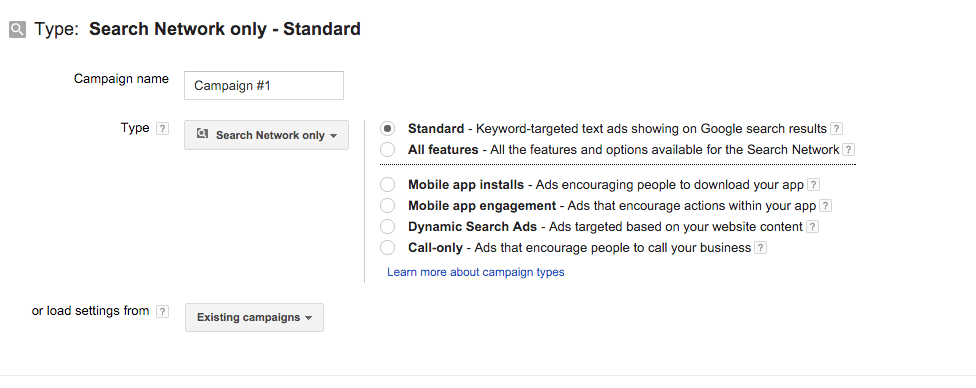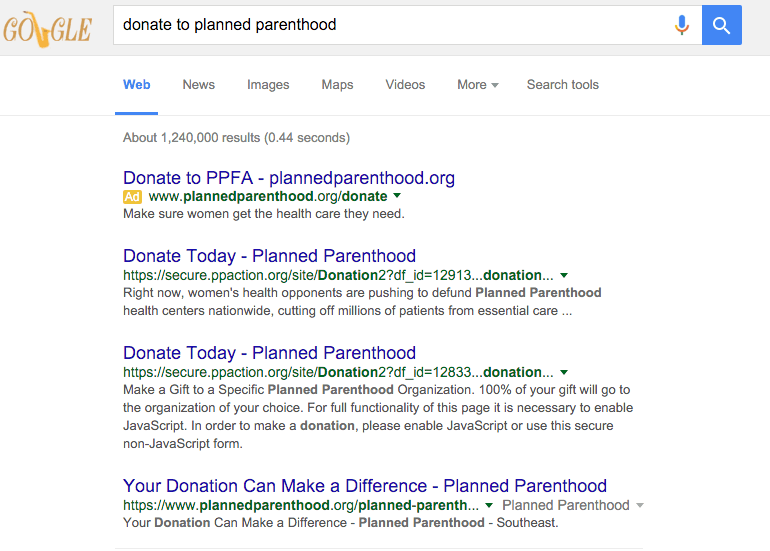How To Use Google Ad Grants For Year End Fundraising
Year end fundraising is most effective when appealing to supporters who already have a relationship with your organization. We want to highlight one feature within Google Ad Grants that can directly impact your year end fundraising efforts.
The feature is called “Customer Match“, or remarketing lists. And it is pretty simple to use.
Step 1: You create a list from the email addresses your supporters have given you. We would recommend segmenting into a couple of lists based on previous giving: (1) recent donors, (2) lapsed donors, (3) non-donors. This way, you can create specific messaging for each of these different types of audiences.
Step 2: You create a “Search Network Only” campaign that targets this list. Remember that with the Google Ad Grant program you are not allowed to run advertising on the display network or YouTube.
Step 3: Your supporters, who are signed in to their Google Accounts, see your ads as they use Google Search.
Voila! You are now able to show targeted advertising to a very specific group of people. This should be just one part of an integrated digital strategy for reaching new and existing donors this year end, but is a nice way to take advantage of some tools you already have at your disposal. And pairing this technique along with some others we have mentioned on our blog (using call-out extentions, properly tracking goal conversions, and getting the most out of your Google Ad Grant budget) will set you up for a great year end fundraising season.
Best of luck during this busy time of year. To learn more about Media Cause’s approach to Google Ad Grant for year end fundraising and how it fits into your bigger digital strategy be sure to reach out to using the Request a Proposal button at the top of the page. Better yet, just click here.